Camomile Software
Camomile Software is a free application designed to optimize CPU performance, reduce system temperatures, and enhance overall computer efficiency. By intelligently managing CPU operations, Camomile helps prevent overheating, decrease fan noise, and extend battery life, all while maintaining adequate performance levels.
Camomile Software Key Features
Real-Time CPU Optimization: Camomile dynamically adjusts CPU voltage and frequency to prevent unnecessary power spikes, ensuring the processor operates within manufacturer-recommended parameters. This approach helps maintain optimal performance without overburdening the system.
Temperature Reduction: By managing CPU operations effectively, Camomile can significantly lower CPU temperatures. Tests have shown reductions of over 40°C, bringing temperatures from 100°C down to 59°C. In systems with maximum temperatures between 65–75°C, Camomile has achieved an average reduction of 24%.
Extended Battery Life: Optimizing power consumption leads to longer battery life for laptops, allowing users to work or play for extended periods without needing to recharge frequently.
Reduced Fan Noise: By lowering CPU temperatures, Camomile software reduces the need for active cooling, resulting in quieter fan operation and a more pleasant computing environment.
Environmental Impact: Camomile contributes to energy efficiency by reducing power consumption. For example, using Camomile on 100,000 PCs for eight hours a day can save energy equivalent to the gasoline needed to drive 675,528 gallons or the annual electricity consumption of 1,185 homes.
Temperature Reduction: By managing CPU operations effectively, Camomile can significantly lower CPU temperatures. Tests have shown reductions of over 40°C, bringing temperatures from 100°C down to 59°C. In systems with maximum temperatures between 65–75°C, Camomile has achieved an average reduction of 24%.
Extended Battery Life: Optimizing power consumption leads to longer battery life for laptops, allowing users to work or play for extended periods without needing to recharge frequently.
Reduced Fan Noise: By lowering CPU temperatures, Camomile software reduces the need for active cooling, resulting in quieter fan operation and a more pleasant computing environment.
Environmental Impact: Camomile contributes to energy efficiency by reducing power consumption. For example, using Camomile on 100,000 PCs for eight hours a day can save energy equivalent to the gasoline needed to drive 675,528 gallons or the annual electricity consumption of 1,185 homes.
How Camomile Software Affects the CPU
Camomile app operates by adjusting the CPU's voltage and frequency, effectively preventing it from exceeding the manufacturer's set clock speed. This approach avoids overheating and ensures efficient energy consumption. By maintaining the CPU within safe operational limits, Camomile prevents thermal throttling—a protective mechanism where the CPU reduces its speed to cool down, which can lead to performance drops.
It's important to note that while Camomile software effectively reduces temperatures and power consumption, it may result in a slight decrease in performance during high-intensity tasks, such as gaming. However, for everyday activities like browsing, streaming, and office work, users are unlikely to notice any performance degradation.
It's important to note that while Camomile software effectively reduces temperatures and power consumption, it may result in a slight decrease in performance during high-intensity tasks, such as gaming. However, for everyday activities like browsing, streaming, and office work, users are unlikely to notice any performance degradation.
How to Install and Set Up Camomile Software
To install and set up the Camomile software on your Windows computer, follow these steps:
Download the Installer:
Download the Installer:
- Visit the official Camomile website: camomileapp.com.
- Click on the "Download" button to obtain the latest version of the application.
- Locate the downloaded file, typically named CamomileSetup.exe, in your "Downloads" folder.
- Double-click the file to launch the installation wizard.
- In the installation wizard, click "Next" to proceed.
- Review and accept the End User License Agreement (EULA) by clicking "I Agree".
- Choose the installation location or proceed with the default path, then click "Install".
- Wait for the installation to complete, then click "Finish" to exit the wizard.
- After installation, Camomile may launch automatically. If not, you can start it by:
- Clicking the "Start" menu.
- Typing "Camomile" into the search bar.
- Selecting the Camomile app from the search results.
- Upon launching, you'll see the main interface displaying real-time CPU temperature and other system metrics.
- To activate the cooling features:
- Click on the "Enable Cooling Mode" button.
- This action will optimize CPU performance to reduce temperature and fan noise.
- To customize Camomile's behavior:
- Click on the gear icon or "Settings" within the app.
- Adjust preferences such as:
- Startup behavior (e.g., launch at system startup).
- Temperature units (Celsius or Fahrenheit).
- Notification settings.
- After making changes, click "Save" to apply them.
+14042546299
hello@camomile-software.com
hello@camomile-software.com
85 Fairlie St NW, Atlanta, GA 30303